API Reference - HMI.dialogWindow
This API allows to use the HMI dialog window element (popup) in order to send a message to the user.
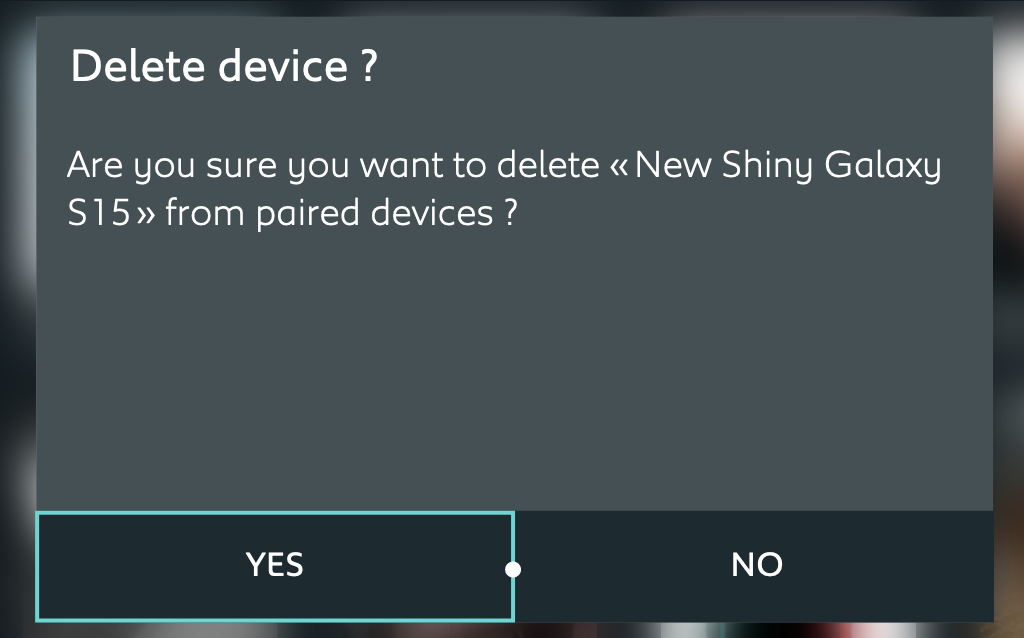
| Input Parameter | |||||
|---|---|---|---|---|---|
| Param name | Description | Type | Unit/Values | Example | Required |
| title | Title of the message. |
string |
|
Warning
|
true |
| secondaryTitle | Subtitle of the message. |
string |
|
Your tire pressure is down
|
false |
| content | Content of the message. |
string |
|
You should fix your tires pressure in order to maintain your safety and your vehicle durability.
|
true |
| contentIcon | Url of an icon displayed with the content of the message. |
string |
|
data:image/jpg,base64;...
|
true |
| button1Label | Text displayed on button 1. |
string |
|
Call garage
|
true |
| button2Label | Text displayed on button 2. |
string |
|
Close
|
false |
| button3Label | Text displayed on button 3. |
string |
|
Nav to closest gas station
|
false |
| button4Label | Text displayed on button 4. |
string |
|
Panic!
|
false |
| Output Data | ||||
|---|---|---|---|---|
| Data name | Description | Type | Unit/Values | Example |
| dialogId | ID of the dialog window you just set-up. This ID is also returned in Susbscribe. |
int |
|
42
|
1
2
3
4
5
6
7
8
9
10
11
12
13
14
15
16
17
18
19
20
21
22
webportal.set(
/* api name */
"HMI.dialogWindow",
/* parameters */
{
"title": "Warning",
"secondaryTitle": "Your tire pressure is down",
"content": "You should fix your tires pressure in order to maintain your safety and your vehicle durability.",
"contentIcon": "data:image/jpg,base64;...",
"button1Label": "Call garage",
"button2Label": "Close",
"button3Label": "Nav to closest gas station",
"button4Label": "Panic!"
}
)
/* callback for `REPLY` messages */
.then((message) => {
if (message.status === 200) {
/* handle `REPLY` success */
}
else { /* handle `REPLY` error */ }
})
1
2
3
4
5
6
7
8
9
10
11
12
13
14
15
{
"id": "7372c16f-5f2f-42c9-84a7-5490e35f1be0",
"type": "SET",
"api": "HMI.dialogWindow",
"params": {
"title": "Warning",
"secondaryTitle": "Your tire pressure is down",
"content": "You should fix your tires pressure in order to maintain your safety and your vehicle durability.",
"contentIcon": "data:image/jpg,base64;...",
"button1Label": "Call garage",
"button2Label": "Close",
"button3Label": "Nav to closest gas station",
"button4Label": "Panic!"
}
}
1
2
3
4
5
6
7
8
9
10
// --- format of the `REPLY` message ---
{
"id": "7372c16f-5f2f-42c9-84a7-5490e35f1be0",
"type": "REPLY",
"api": "HMI.dialogWindow",
"status": 200,
"statusText": "OK",
"data": { "dialogId": 42 }
}
false
This API allows to use the HMI dialog window element (popup) in order to send a message to the user.
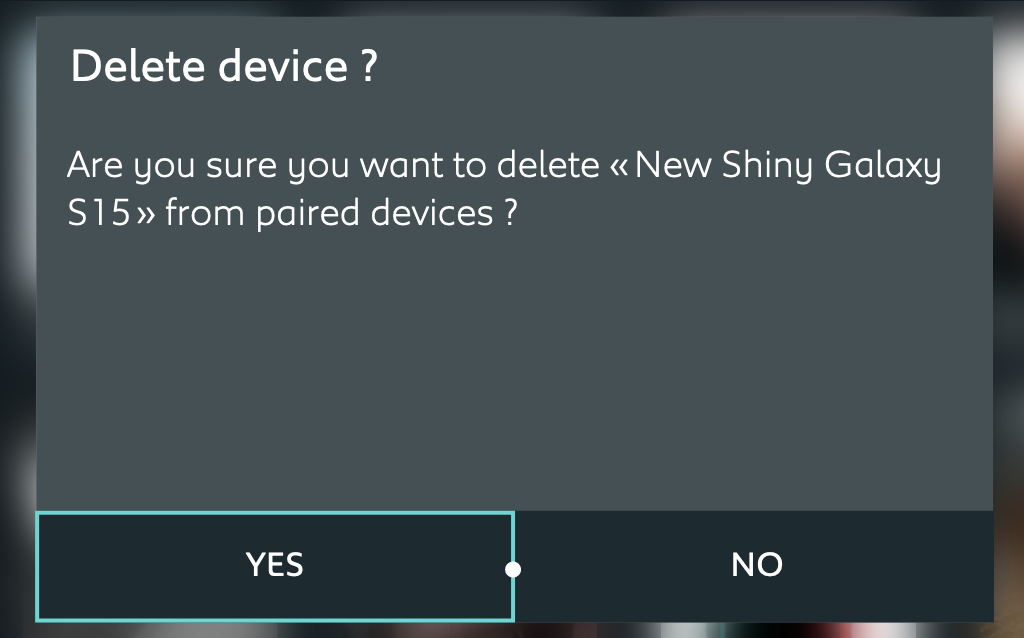
| Input Parameter | |||||
|---|---|---|---|---|---|
| No input params |
| Output Data | ||||
|---|---|---|---|---|
| Data name | Description | Type | Unit/Values | Example |
| dialogId | ID of the dialog beaign triggered. This ID is also returned in Set. |
int |
|
42
|
| eventType | Type of interaction choosen by the user. |
Enum of strings |
- buttonPressed
- closed
|
buttonPressed
|
| target | Retrieve which button was clicked by the user.This field is displayed if |
Enum of strings |
- button1
- button2
- button3
- button4
|
button2
|
1
2
3
4
5
6
7
8
9
10
11
12
13
14
15
16
17
18
19
20
webportal.subscribe(
/* api name */
"HMI.dialogWindow",
/* parameters */
null,
/* callback for `NOTIFY` messages */
async (notifyMessage) => {
if (notifyMessage.status === 200) {
/* handle `NOTIFY` response */
}
else { /* handle `NOTIFY` error */ }
}
)
/* callback for `REPLY` messages */
.then((message) => {
if (message.status === 200) {
/* handle `REPLY` success */
}
else { /* handle `REPLY` error */ }
})
1
2
3
4
5
6
{
"id": "7372c16f-5f2f-42c9-84a7-5490e35f1be0",
"type": "SUBSCRIBE",
"api": "HMI.dialogWindow",
"params": null
}
1
2
3
4
5
6
7
8
9
10
11
// --- format of the `REPLY` message ---
// type: acknowledge the status of the subscription
// reception: only once after the subscription request
// contains outputed data: no
{
"id": "7372c16f-5f2f-42c9-84a7-5490e35f1be0",
"type": "REPLY",
"status": 200,
"statusText": "OK"
}
1
2
3
4
5
6
7
8
9
10
11
12
13
14
15
16
// --- format of the `NOTIFY` message ---
// type: event message about the subscription
// reception: each time the conditions of the subscription are met
// contains outputed data: yes
{
"id": "7372c16f-5f2f-42c9-84a7-5490e35f1be0",
"type": "NOTIFY",
"api": "HMI.dialogWindow",
"status": 200,
"statusText": "OK",
"data": {
"dialogId": 42,
"eventType": "buttonPressed",
"target": "button2"
}
}